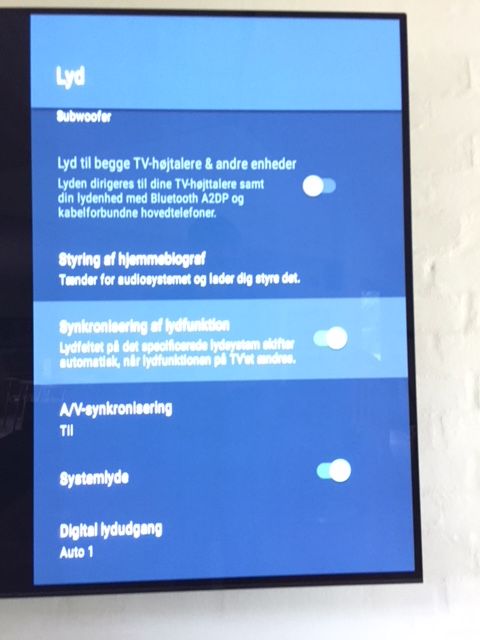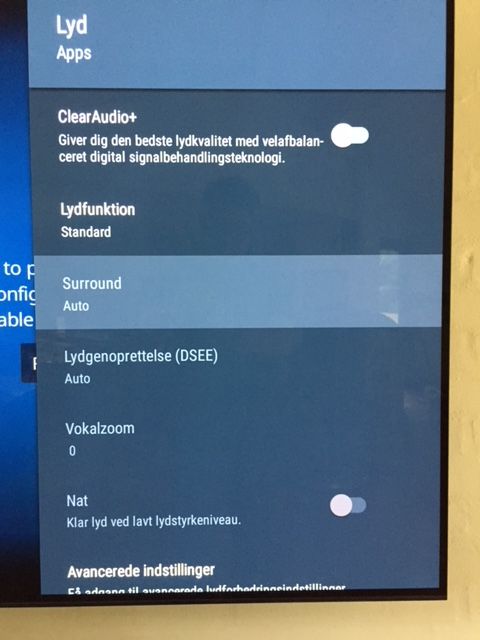Community
Share your experience!
- Community
- TV & Home Cinema
- Android TV
- Re: No surround sound from any Android TV apps fro...
- Subscribe to RSS Feed
- Mark Topic as New
- Mark Topic as Read
- Float this Topic for Current User
- Bookmark
- Subscribe
- Mute
- Printer Friendly Page
No surround sound from any Android TV apps from KD-65A1 TV
- Mark as New
- Bookmark
- Subscribe
- Mute
- Subscribe to RSS Feed
- Highlight
- Report Inappropriate Content
No surround sound from any Android TV apps from KD-65A1 TV
Hi,
For a long time now, I have tried to get surround sound from android TV apps to a Pioneer SC-LX89 receiver, without any luck. Connection is 2.1 HDMI(ARC) and also S/PDIF. I have also tried without the optical connection.
Any TV program with surround works fine, and Sony X800 Blue Ray and WD streaming box also, but there is no way I can get surround sound from Kodi, Plex, VLC player, Youtube surround test videoes etc., only stereo.
The photos show the sound settings on the A1.
Does anybody else get surround sound out from these apps? and what is wrong by me.
Thank you for your help.
- Mark as New
- Bookmark
- Subscribe
- Mute
- Subscribe to RSS Feed
- Highlight
- Report Inappropriate Content
Nobody that can help with this ?
Can sombody at least inform me if it is a general problem, or if surround from Android TV is working for everybody else.
Thanks
- Mark as New
- Bookmark
- Subscribe
- Mute
- Subscribe to RSS Feed
- Highlight
- Report Inappropriate Content
Hi franksorense,
I guess that the surround sound option is only for the TV speakers, in other words, this option is made so that the TV speakers can process surround sound content and produce them in a way that makes you feel the surround sound, but definitely won't be the same like connecting an external surround sound system.
You've mentioned that it works fine with Terrestrial channels, streaming external box, and Blu-ray. but it failed to work with YouTube or built-in streaming apps, for YouTube, I think this is normal as surround sound is not supported on this app. however, for the rest of the apps, I'd recommend the below:
1- First make sure that the TV is running on the latest firmware using this link: https://bit.ly/2JVBCif.
2- Try to reset the TV to factory defaults from Home - Settings - Storage & Reset - Factory settings.
3- Could you try downloading the content you're playing on Kodi, Plex, VLC player on a USB and connect it directly to the TV, what would be the result?
Hope this helps,
Almou_10
- Mark as New
- Bookmark
- Subscribe
- Mute
- Subscribe to RSS Feed
- Highlight
- Report Inappropriate Content
Hi,
I tried to play a movie from a USB disk using the Kodi App, and still only sound in Stereo. If I stream the same movie via WD Media player, the surround works fine.
I have not done a factory reset yet, as I have spendt quite some money on a calibration of the TV. I am afraid this will also be rest. I have to find out if this is also teh case.
Firm ware is the latest.
Still stuck 
- Mark as New
- Bookmark
- Subscribe
- Mute
- Subscribe to RSS Feed
- Highlight
- Report Inappropriate Content
I get surround sound from the native Video player, Prime Video etc. via Optical by setting the sound mode to external speakers in the settings, so action button > speakers > and change it from TV to audio system or whatever it says. If I don't change that setting its always stereo output to my amplifier.
- Mark as New
- Bookmark
- Subscribe
- Mute
- Subscribe to RSS Feed
- Highlight
- Report Inappropriate Content
Hi franksorensen,
I think since the surround sound is working fine on the TV with most of the apps and external devices, I would say there is no fault with the TV because if the TV was faulty, surround sound wouldn't have worked with any source.
I guess we are looking at a compatibility between these apps and the TV in terms of surround sound.
Cheers,
Almou_10
- Mark as New
- Bookmark
- Subscribe
- Mute
- Subscribe to RSS Feed
- Highlight
- Report Inappropriate Content
1* Turn off "Clear Audio Plus"
2* Sound Mode use "Cinema"
3* You are sorted 😉