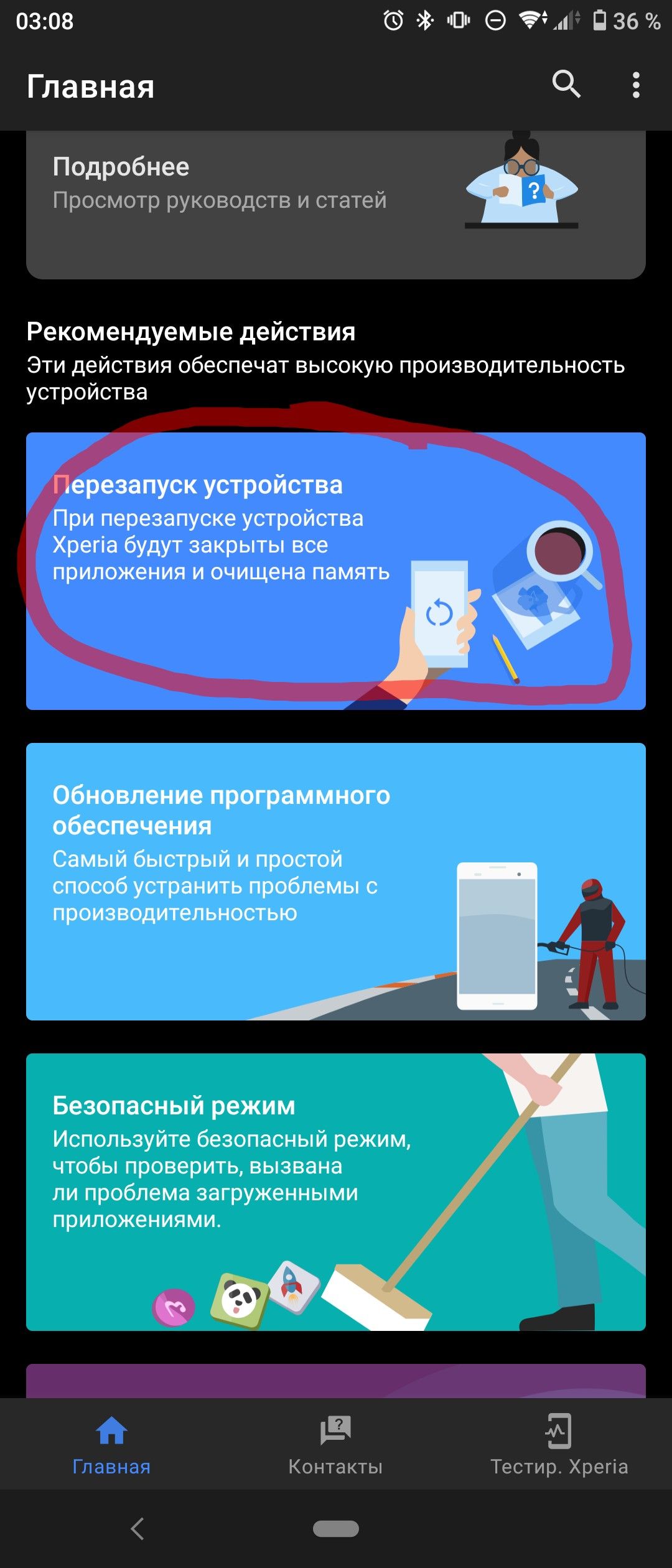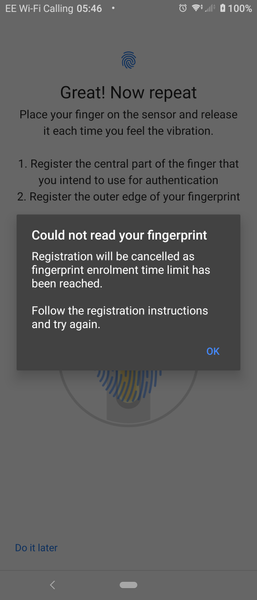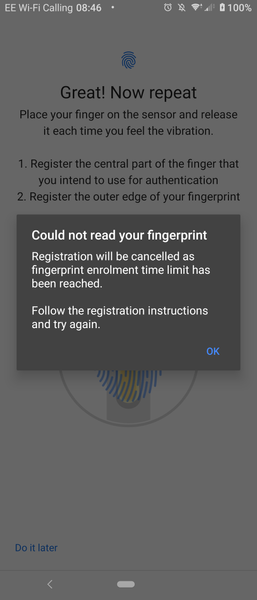Community
Share your experience!
- Subscribe to RSS Feed
- Mark Topic as New
- Mark Topic as Read
- Float this Topic for Current User
- Bookmark
- Subscribe
- Mute
- Printer Friendly Page
Xperia 5 Fingerprint Manager missing from settings
- Mark as New
- Bookmark
- Subscribe
- Mute
- Subscribe to RSS Feed
- Highlight
- Report Inappropriate Content
Xperia 5 Fingerprint Manager missing from settings
Hi
Recently I've encountered problems with my fingerprint manager. Since the update it has completely gone from my settings menu on my Xperia 5. I spoke to someone from the team and they suggested backing up my phone and software repairing my phone. This didn't help one bit. And also erased everything without it backing up. Has anyone else experienced this with the fingerprint manager?
- Mark as New
- Bookmark
- Subscribe
- Mute
- Subscribe to RSS Feed
- Highlight
- Report Inappropriate Content
If the software repair didn't fix it there should be a patch update that fixes any bugs caused by the earlier Android update, guess you can check in with support again.
- Mark as New
- Bookmark
- Subscribe
- Mute
- Subscribe to RSS Feed
- Highlight
- Report Inappropriate Content
I have the same problem. Just now on my Xperia 5 fingerprint sensor stoped work. In settings finger manager Is absent
- Mark as New
- Bookmark
- Subscribe
- Mute
- Subscribe to RSS Feed
- Highlight
- Report Inappropriate Content
I instaled the software update yesterday, and now my fingerprint senson soesn't work. What does Sony testers?
- Mark as New
- Bookmark
- Subscribe
- Mute
- Subscribe to RSS Feed
- Highlight
- Report Inappropriate Content
It's strage, but I solve the problem. I have gone to settings, support. And there I press Reboot. After this reboot fingerprint sensor started work again.
- Mark as New
- Bookmark
- Subscribe
- Mute
- Subscribe to RSS Feed
- Highlight
- Report Inappropriate Content
It was a hardware problem
- Mark as New
- Bookmark
- Subscribe
- Mute
- Subscribe to RSS Feed
- Highlight
- Report Inappropriate Content
I've got this problem also. It started with my reader not working at all, and ended with fingerprint options completely disappearing. Also my reboot didn't fix the problem.
when I do it through support this is what it says, it doesn't register any part of my fingerprints. Yes it's clean and so are my hands.
- Mark as New
- Bookmark
- Subscribe
- Mute
- Subscribe to RSS Feed
- Highlight
- Report Inappropriate Content
I'm also having the same problems. It came back after last update but immediately says this message
- Mark as New
- Bookmark
- Subscribe
- Mute
- Subscribe to RSS Feed
- Highlight
- Report Inappropriate Content
I have the same problem. The fingerprint sensor disappeared on Settings and I don't know how to fix it. Please,I need some help and technical support.
- Mark as New
- Bookmark
- Subscribe
- Mute
- Subscribe to RSS Feed
- Highlight
- Report Inappropriate Content
2 suggestions
Restart in safe mode
Test fingerprint sensor in the support app